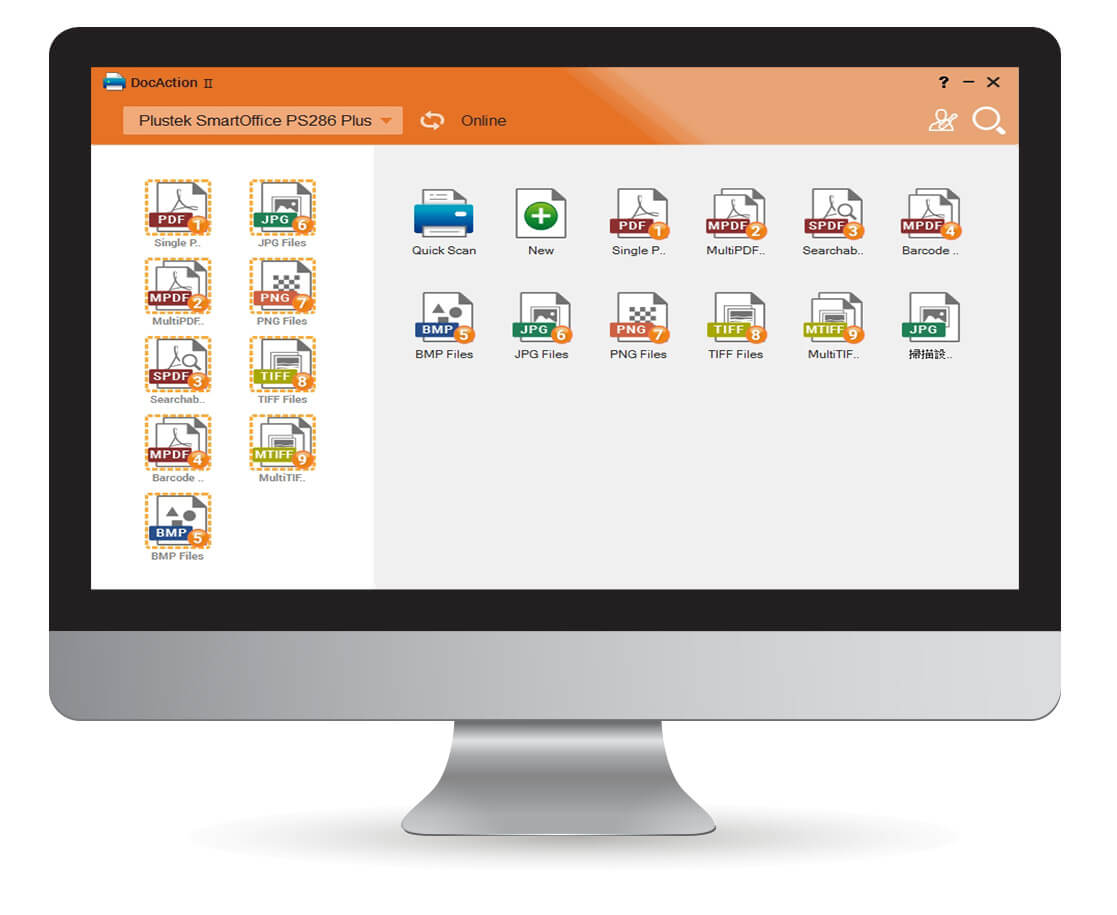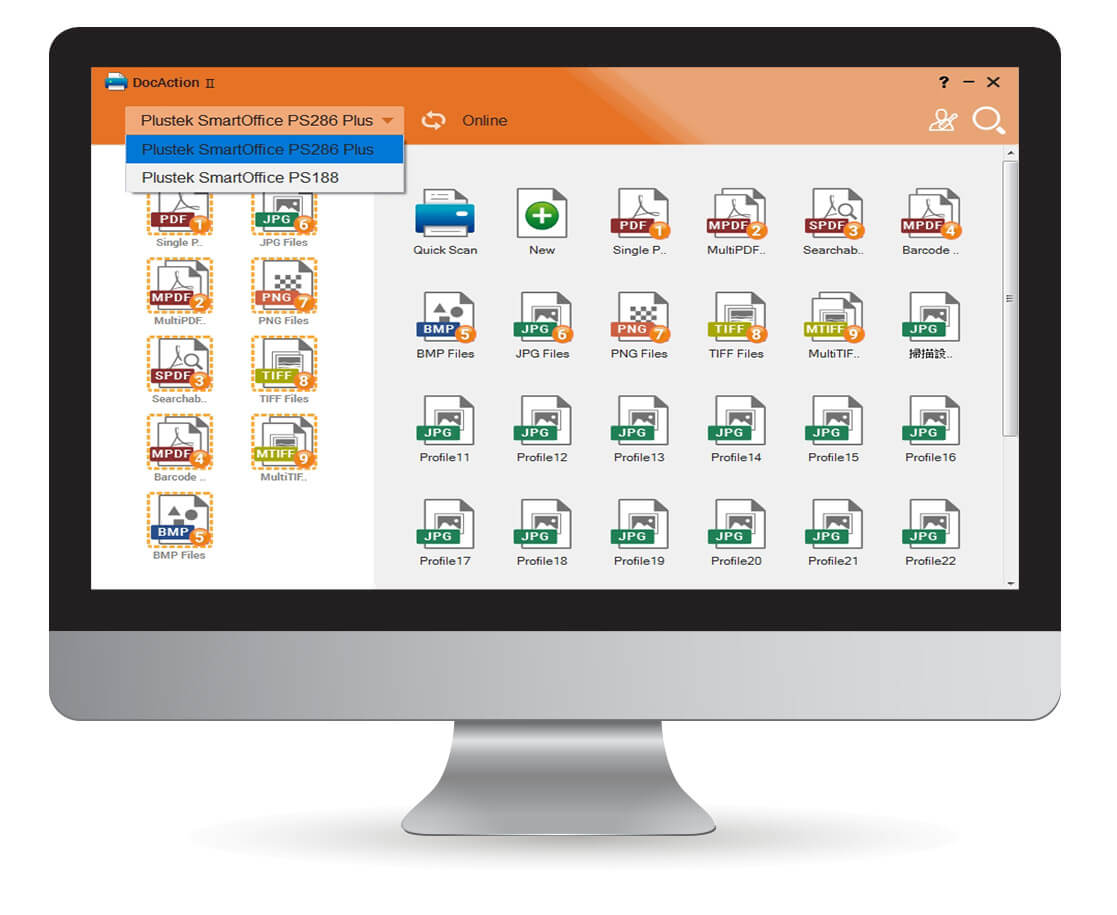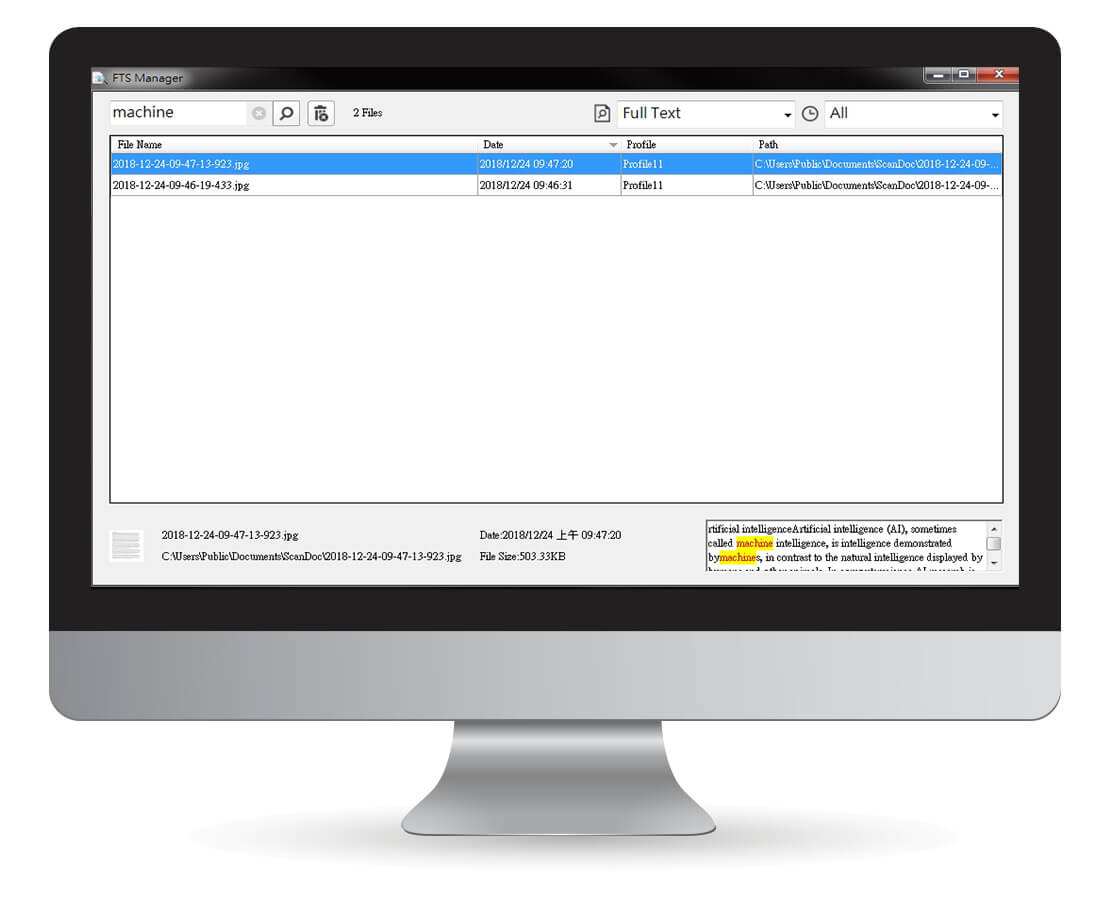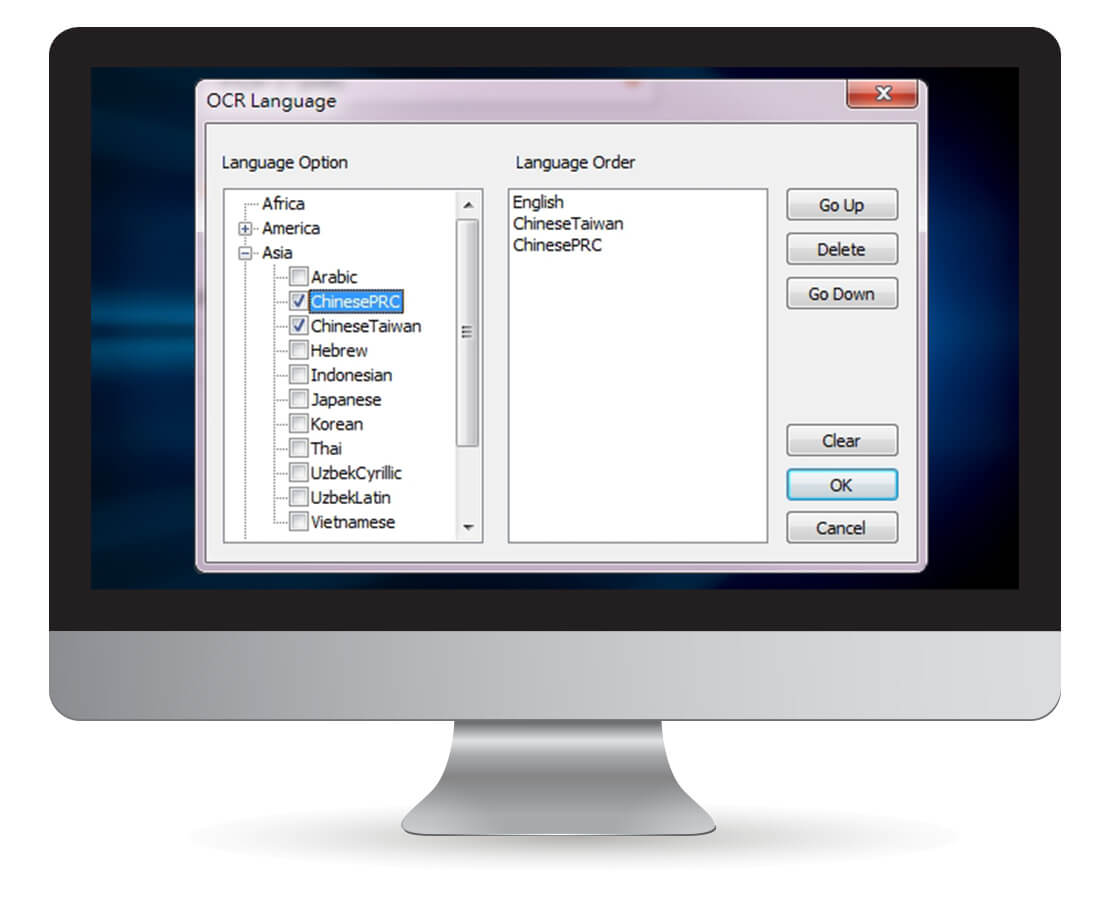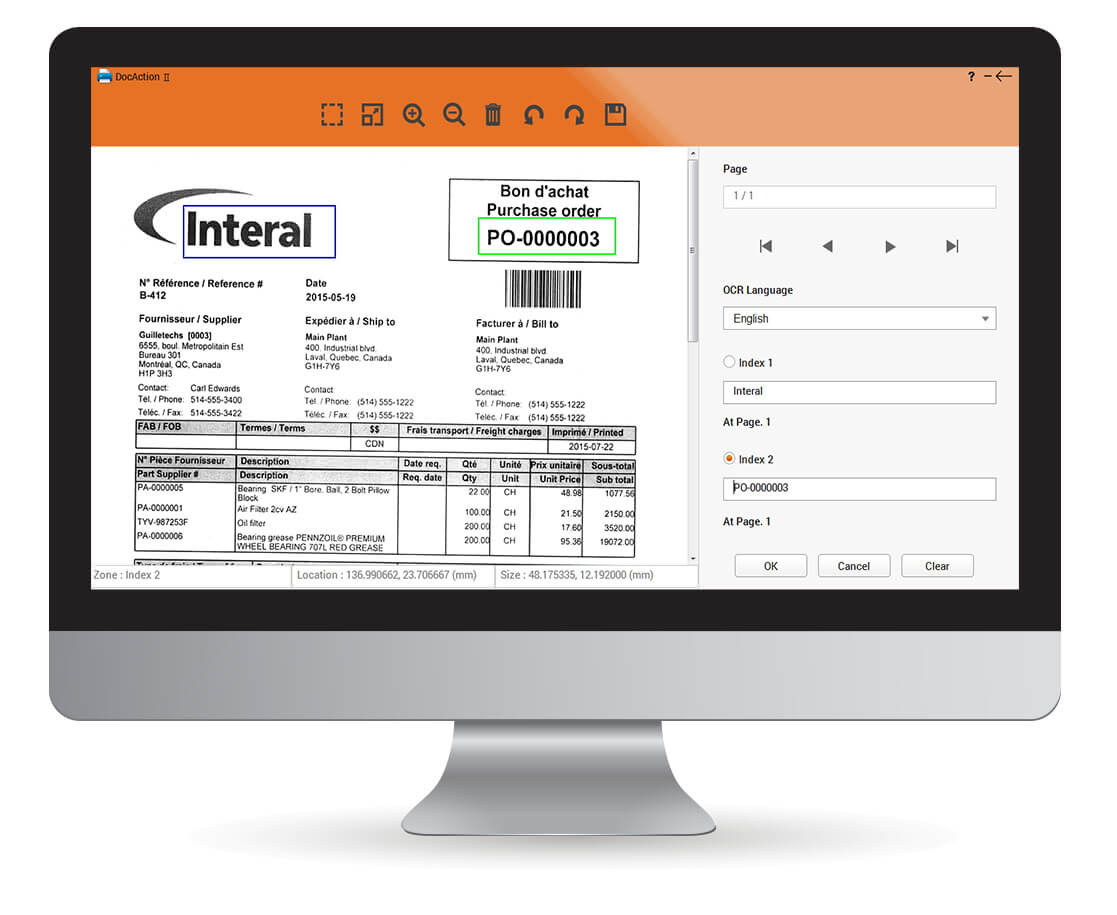DocAction II
Feature
Creates scanned documents/images database automatically for full content search and scan file management
Enhance the quality of scanned document by automatic image/text optimization
DocAction II supports large volume of image/document auto boosts, the application delivers the following features: auto enhancements, color matching, streak compensate, auto crop, auto deskew and much more; users can easily scan the documents/images and let DocAction II optimize your files and images, leaving only high-quality scan images. Moreover, users can configure settings int the advance menu to further enhance image/documents with auto rotate, character enhancement, red title document enhancement, border fill, blank page removal, punch hole removal, denoise, descreen, auto threshold, and the list goes on.
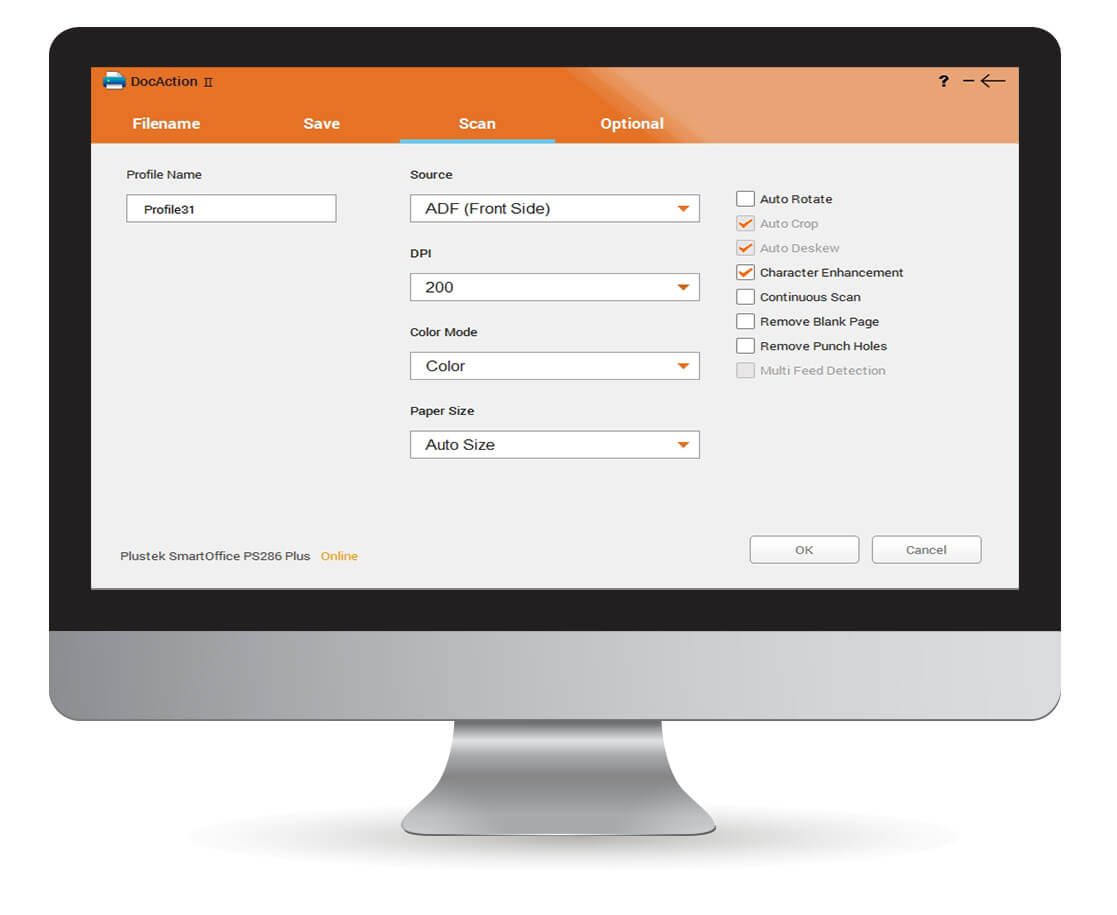
Built-in barcode recognition allows users to rename scan documents directly on the application, making scanning just more productive and efficient. Share your document easily with various sharing tools
Auto Crop
Automatically crops scanned image to the documents actual size
 After
After
 Before
Before
Auto Deskew
Automatically straightens and crops image to the documents actual size according to the text
 After
After
 Before
Before
Auto Enhance (document、image、magazine)
Automatically optimize the image by concentrating the dark color, enhance the bright background and allocate the color distribution. No learning or manual configuration require.
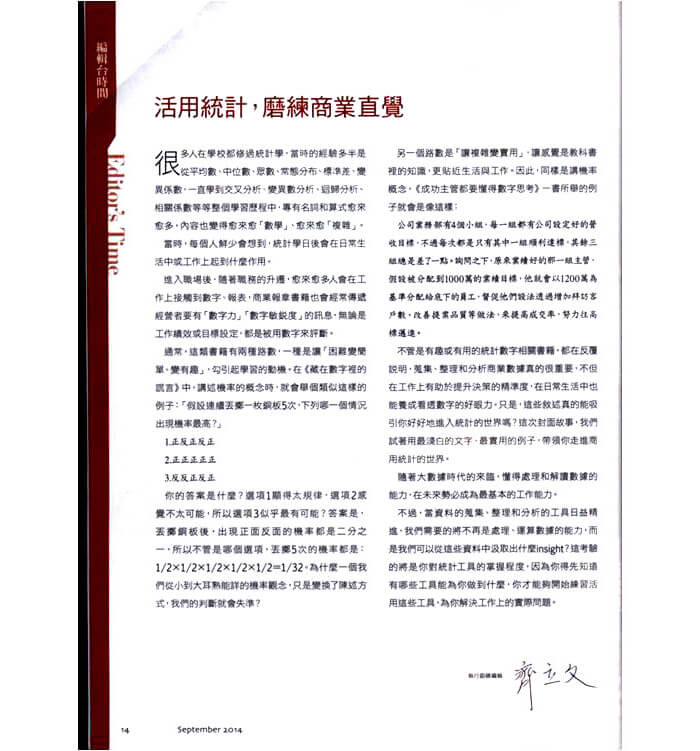 After
After
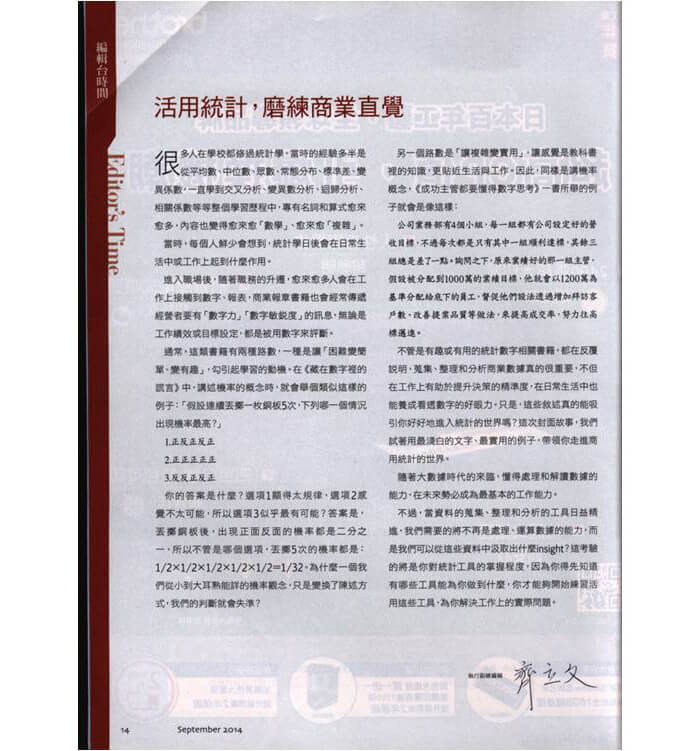 Before
Before
 After
After
 Before
Before
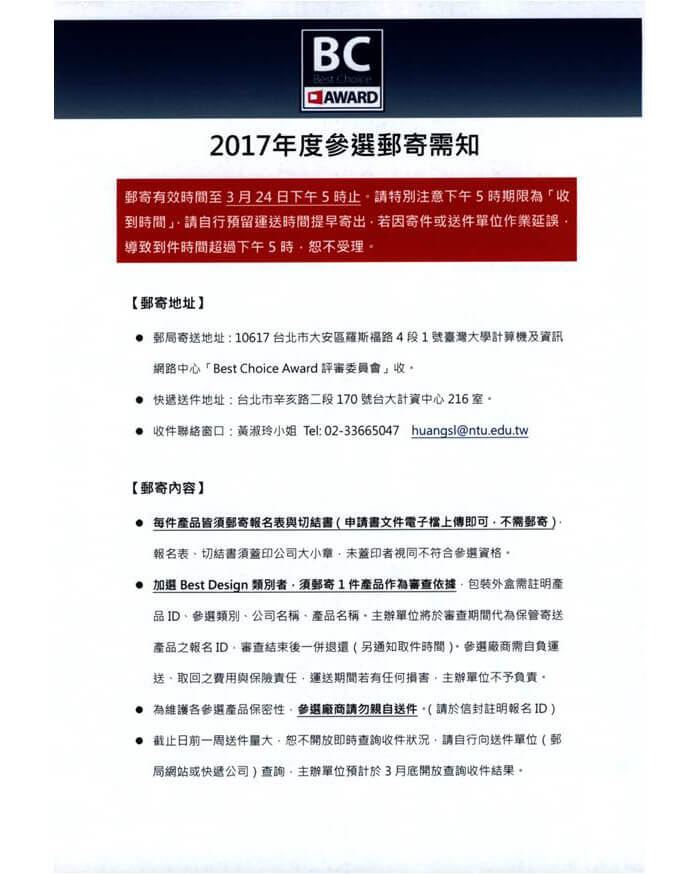 After
After
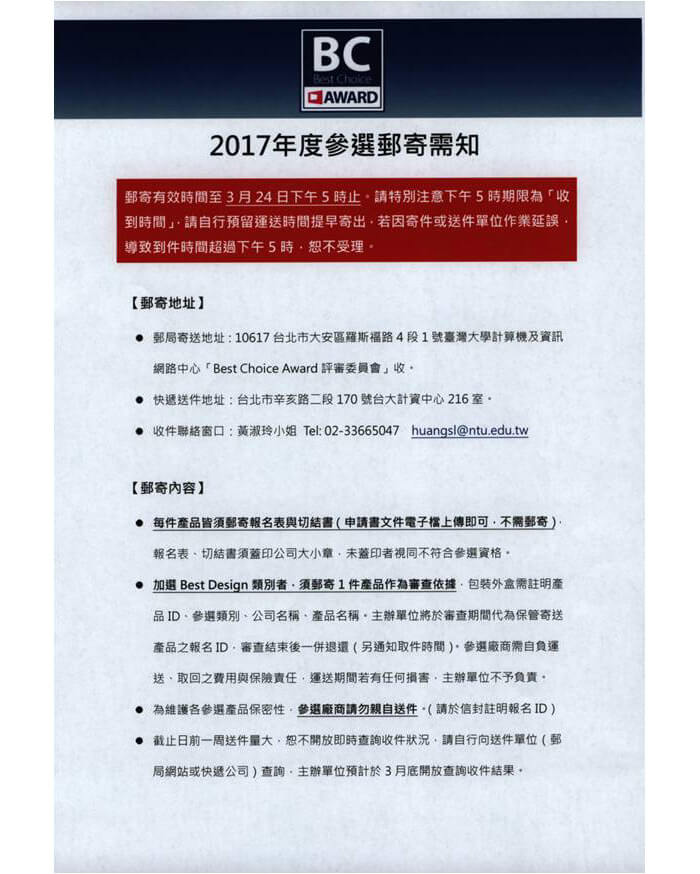 Before
Before
Auto Rotate
Automatically rotates document based on the contents of the document
 After
After
 Before
Before
Border Filling
Document borders usually suffers from digital transformation from skew or warping, causing unwanted black borders around the digital file. The border-fill function can detect the document and reduce the noise, providing crisp and clear images.
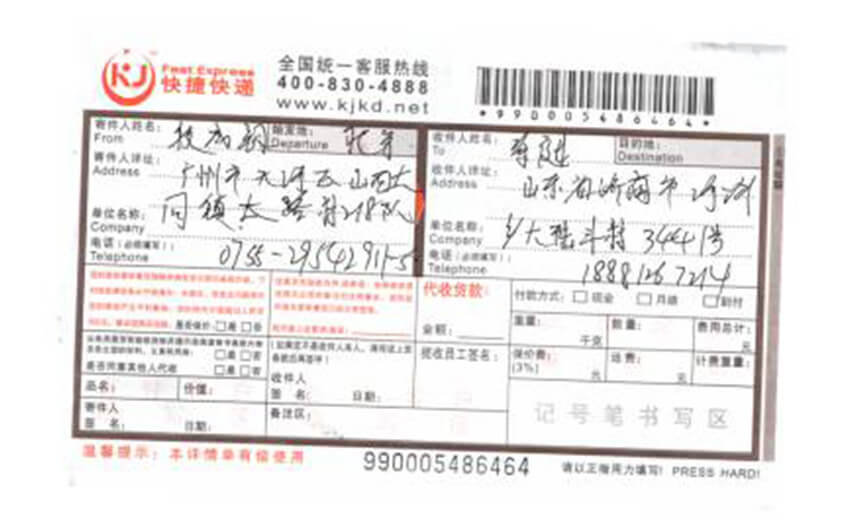 After
After
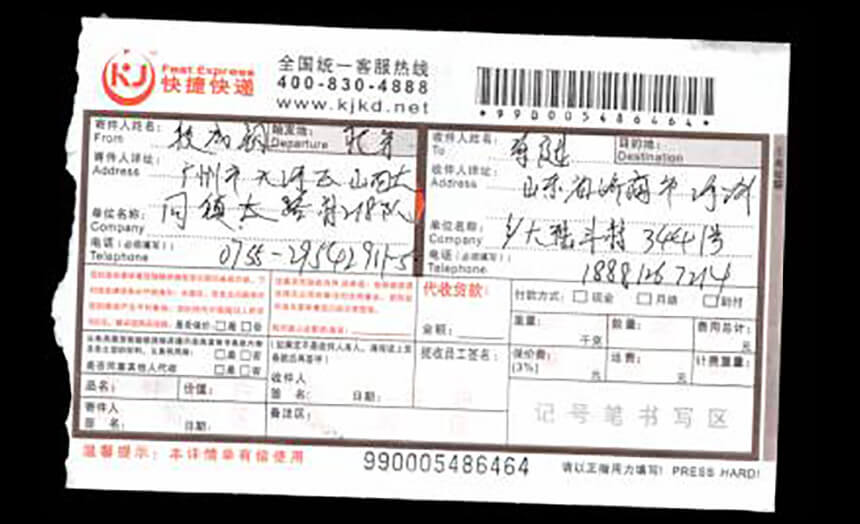 Before
Before
Character Enhancement
Increase contrast, especially on text with each characters, providing an overall sharper and clear image.
 After
After
 Before
Before
Color Matching
Color match with ICM Profile, available scanning with color mode or auto color mode.
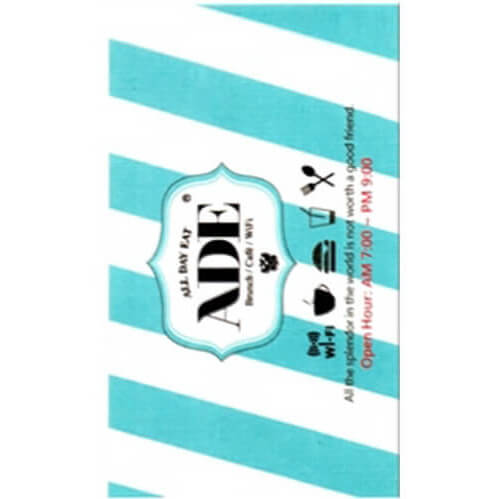 After
After
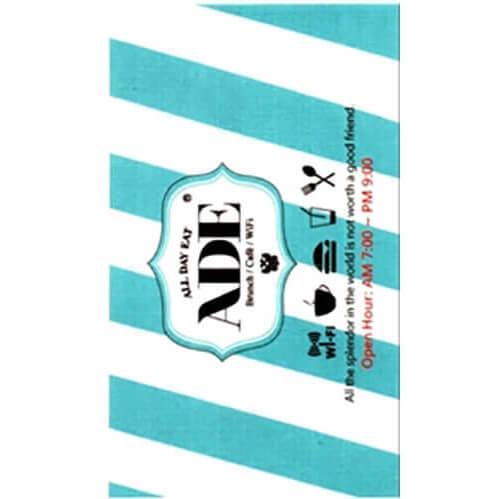 Before
Before
Denoise
Remove noise from the document files.
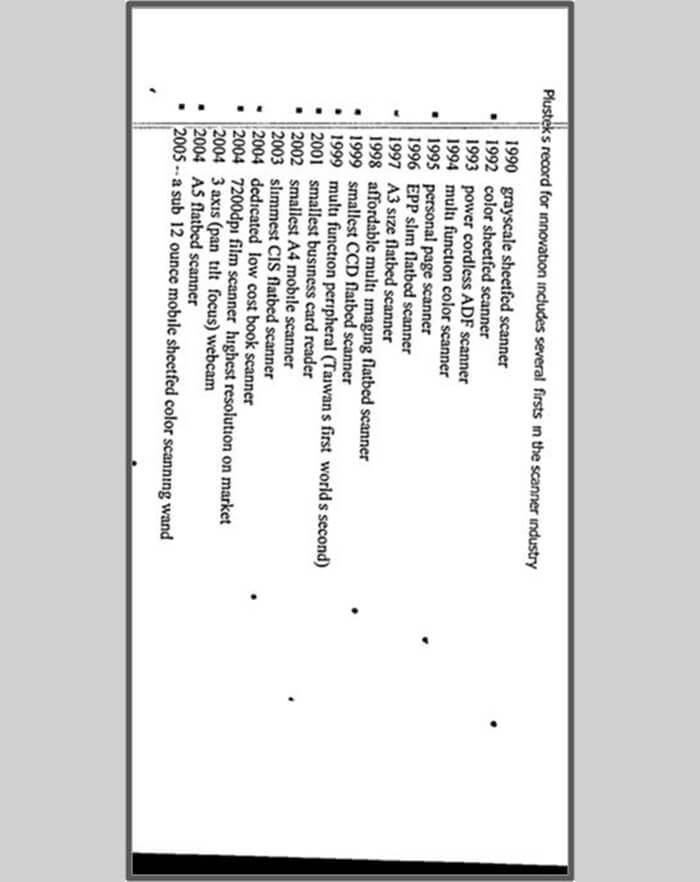 After
After
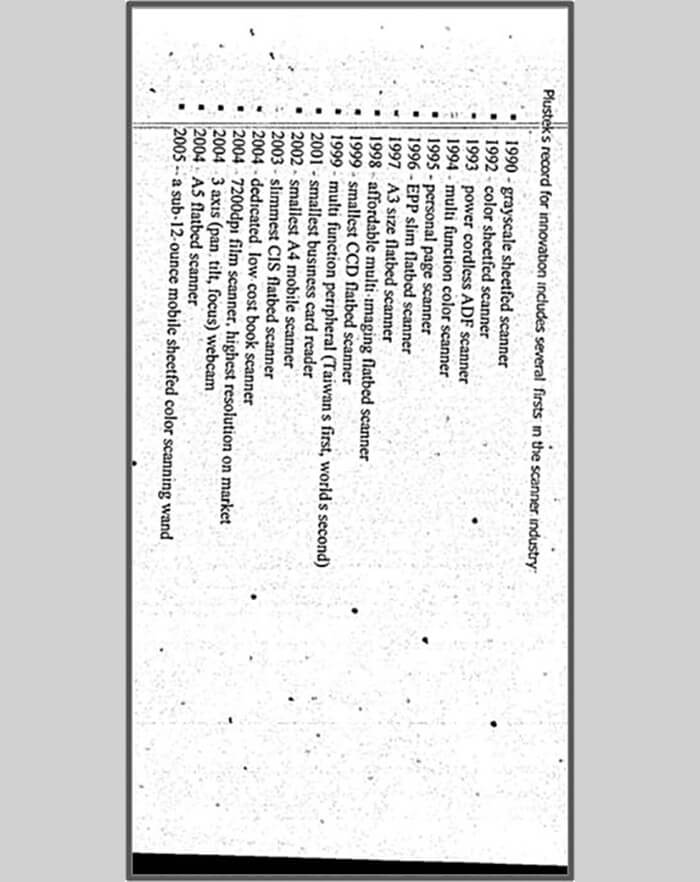 Before
Before
Descreen
Remove the reticulation on newspaper or magazine when you scan with high resolution.
 After
After
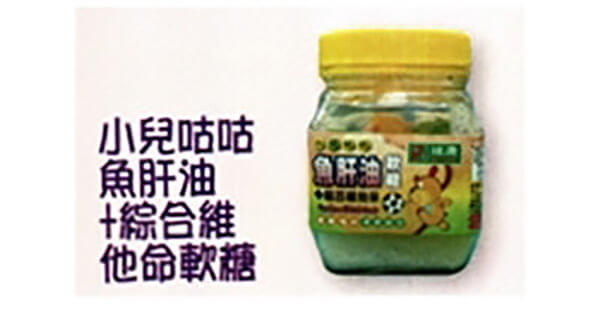 Before
Before
Red Header Document Enhancement
Enhance the red title with white background and black text.
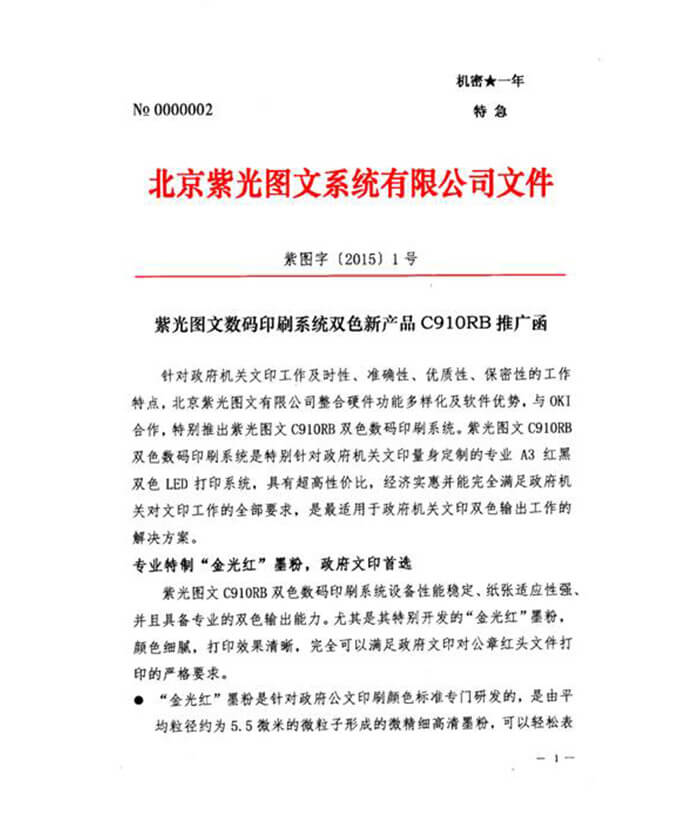 After
After
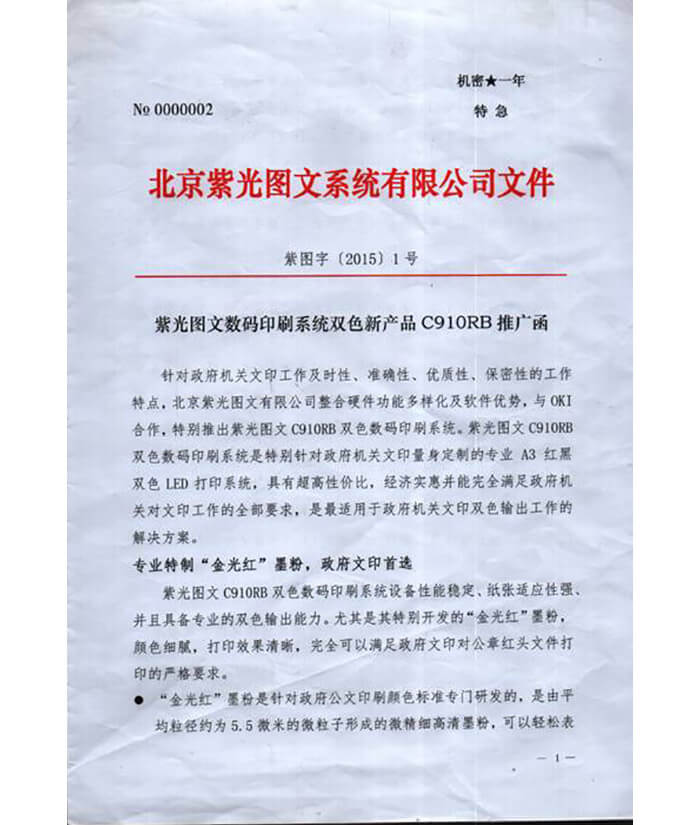 Before
Before
RemoveBlankPage/s
Automatically remove blank pages without manual intervene, sensitivity can be adjusted to increase accuracy.
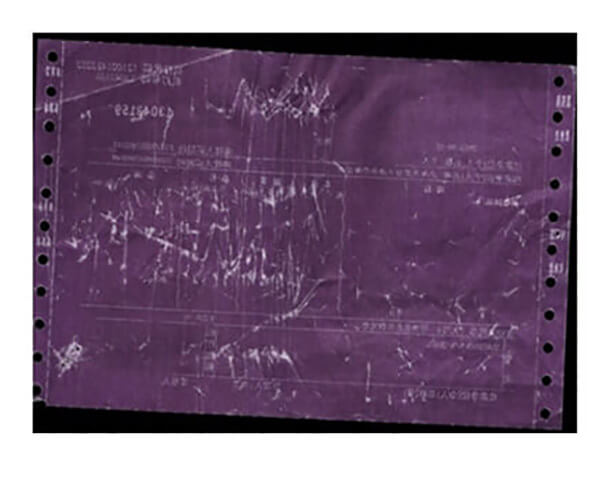 Non Blank
Non Blank
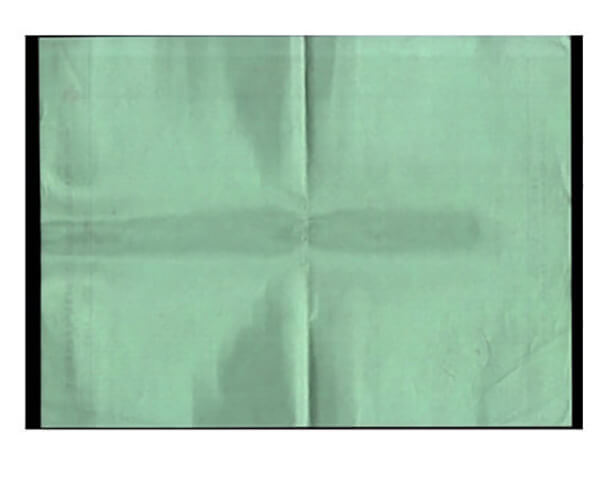 Blank
Blank
RemovePunchHole/s
Filed documents usually have punch holes for binding purpose. During scanning these types of documents gets pickup by the scanner leaving a black dot over areas where there is hole punched. This utility features can remove it automatically, providing a complete digital image of the file.
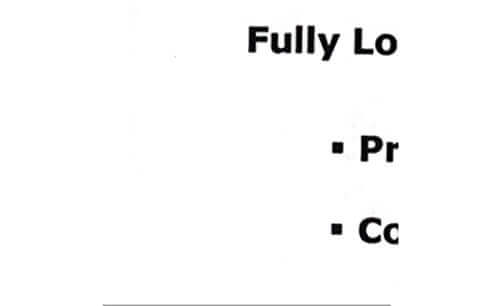 After
After
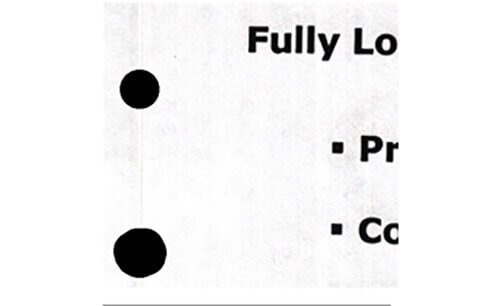 Before
Before
Streak Compensate
Remove straight lines caused from dust falling on the optical machine.
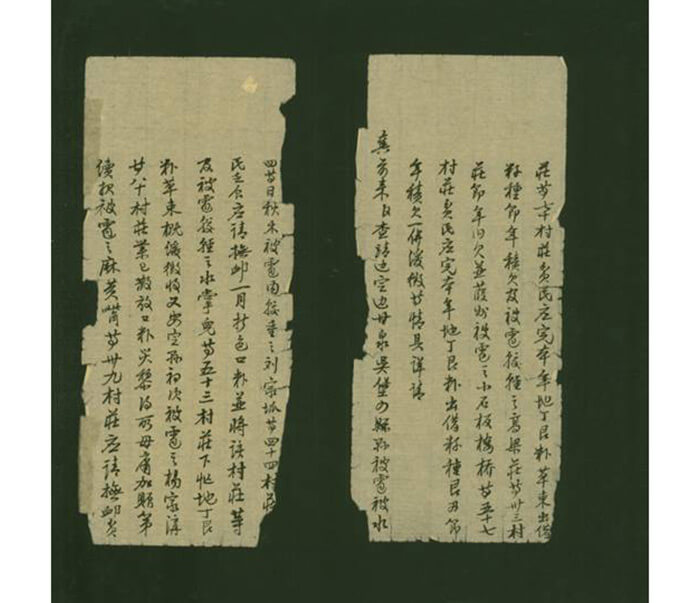 After
After
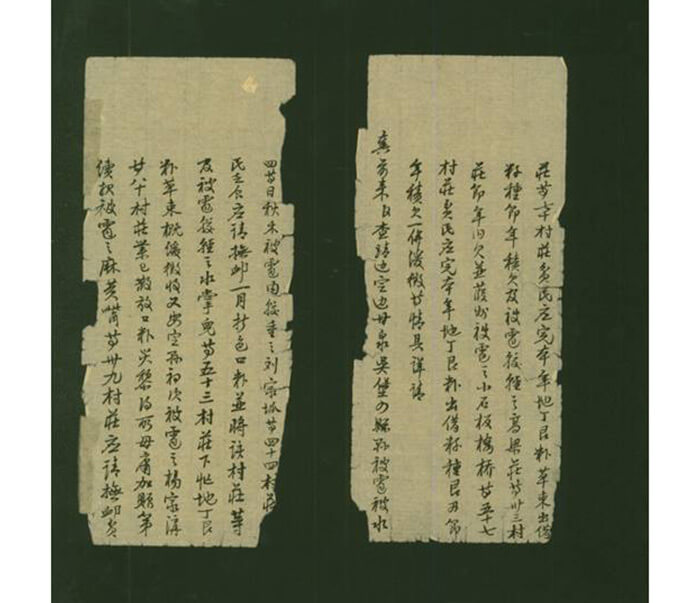 Before
Before
Auto Threshold
Auto-threshold turns image/documents into binary black and white image.
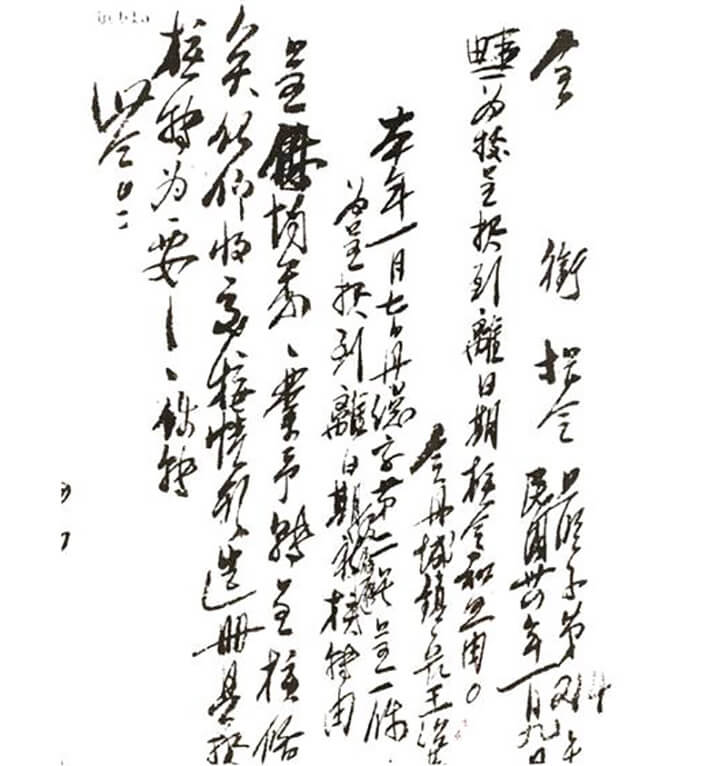 After
After
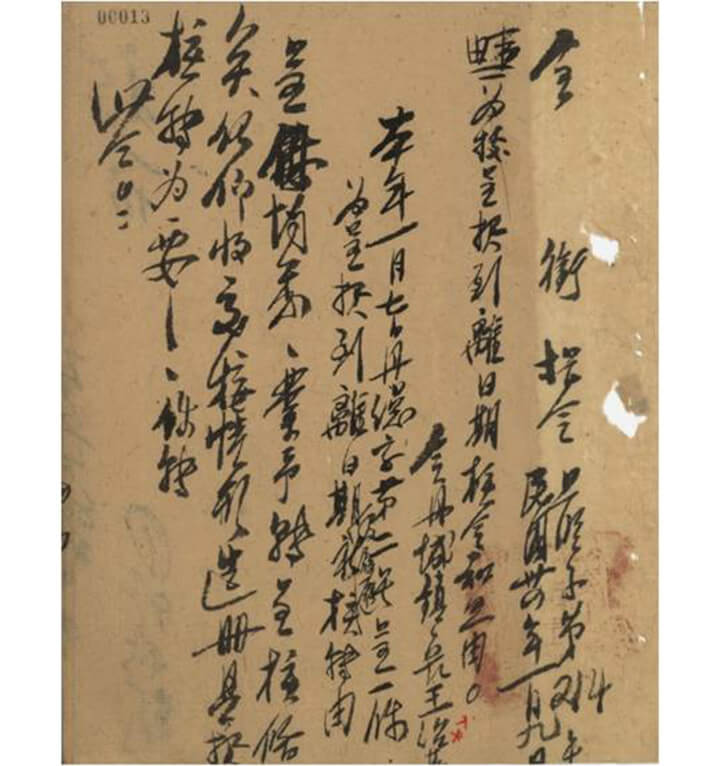 Before
Before